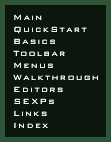SEXPs are used to control the events that occur within a
FreeSpace 2 mission. They are used in the
Ships,
Wings,
Mission Objectives,
Events,
Briefing,
Debriefing, and
Campaign editors.
Most SEXPs do one of two basic things. They either make
something happen (like turning a friendly ship hostile, sending
a message, etc) or test to see if something has happened (which
ships have been destroyed, how much time has passed, what cargo
has been inspected, and so forth). This second kind can be
futher split depending on what kind of information they come
back with. Many of them return true or false answers (Has ship
x been destroyed?) while other return numbers (What is the
distance between ship x and ship y? How many missiles does the
player have left?).
For example, you can tell a ship to warp in 15 seconds after
the GTT Patterson departs by putting putting the SEXP below in
the Arrival Cue section of the Ships editor.
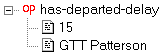
This SEXP is composed of an operator
(has-departed-delay) and two arguments
(15 and GTT Patterson). The number of
arguments can vary.
You can recognize the operator by the red op next to it. The little sheets of paper
next to the other lines indicate that they are plain data.
Every 5th argument is numbered to make it easier to keep track.
Here's a more complicated SEXP:

This SEXP becomes true when 75% of Beta wing has been destroyed
and the SC Hastur has been disabled (for at least 0 seconds).
The main operator of this SEXP is and; its
arguments are themselves SEXPs, sometimes called sub-SEXPs.
If you click on the little minus sign to the left of an
operator, its arguments are hidden and the minus sign turns
into a plus.
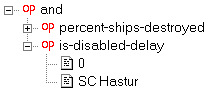
Click on it again to show the arguments.
When using the Events Editor you will come across the 3rd
kind of SEXP, the conditional operator. All this does is say IF
x is true, DO y. Here's an example.

In this case when is
the conditional. It has two parts, the trigger and the action.
When the Pegasus is destroyed the trigger will now be true and
the action will happen. You may have noticed the words Pegasus
Destroyed above the SEXP. The Events Editor allows you to put a
name above each conditional operator for easy reference. The
whole things is now called an Event. Events help organise the
SEXPs in your mission. You can test if events have happened
quite easily too using the is-event-true-delay
SEXP which helps avoid having to duplicate the entire trigger
again.
Whenever you highlight an operator (by clicking on it), help
appears at the bottom of the editor explaining how that
operator works. Here is the help for
has-departed-delay:
|
Has departed delay (Boolean operator)
Becomes true <delay> seconds after the specified
ship(s) or wing(s) have departed from the mission by
warping out. If any ship was destroyed, this operator
will never be true.
Returns a boolean value; Takes 2 or more arguments:
1: Time delay in seconds (see above).
Rest: Name of ship (or wing) we want to check has
departed.
|
You can turn SEXP help off by unchecking
Show SEXP Help
in the
Help Menu.
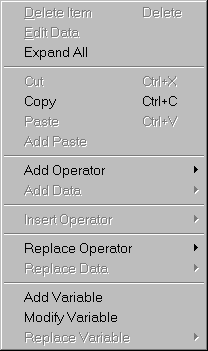 To
edit a line in a SEXP, right click on it. You'll see a menu
like the one shown at right. Different items will be grayed out
depending on the situation.
To
edit a line in a SEXP, right click on it. You'll see a menu
like the one shown at right. Different items will be grayed out
depending on the situation.
Delete Item deletes the current line and any
sub-SEXPs under it. For example, if you delete an operator, its
arguments will also get deleted.
Edit Data is used to edit lines containing raw data,
like numbers and text strings.
Expand All shows the arguments of the current
operator. It's similar to clicking on the minus sign to the
left of the operator, but it also expands any sub-SEXPs.
Cut, Copy, and Paste work just as you'd
expect. Add Paste adds whatever SEXP is on the clipboard
(the one most recently cut or copied) as an additional argument
to the current operator.
Add Operator adds a new operator as an argument to
the current operator. (It gives you a huge menu of operators to
choose from; more on those in a moment.) Add Data lets
you add a number or string, or possibly the name of an object,
event, or objective.
Insert Operator replaces this operator with a new one
(such as and) and makes the current operator an
argument of the new one. For example, if you had this SEXP
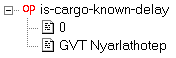
and then picked Insert Operator and, you'd
get this one:
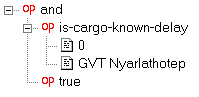
Replace Operator and Replace Data replace the
current line (and any sub-SEXPs).
You can create variables to store information (numbers and
text strings). Use Add Variable to make a new one and
set its default value. Use Modify Variable to remove a
variable or change its default value. (If you want to change a
variable's value during the course of a mission, use the
modify-variable operator.) Replace Variable
replaces the current line of data with one of the variables
you've defined. Variable names and string variable values
cannot contain spaces.
A few words about incomplete values are in
order. Some boolean SEXP operators (such as
is-destroyed-delay) can return the value
incomplete instead of true or
false. This will change to true or
false when appropriate.
(is-destroyed-delay becomes true when
all of the specified ships are destroyed, false
when at least one of them departs.)
There are three places where this can cause trouble:
- Anything which is
incomplete at the end of a
mission becomes false. Therefore, the
operators is-goal-incomplete and
is-event-incomplete should never be used in
debriefing or campaign branch SEXPs.
- Once an entire SEXP (for example, an event) returns
something other than
incomplete, it will not
be evaluated again. (Events with a Repeat
Count of more than 1 are an exception to this.)
- If the
not operator is given
incomplete as an argument, it returns
true.
Specifically, consider this SEXP:

At the beginning of the mission, the
is-destroyed-delay sub-SEXP returns
incomplete. Therefore, the not
returns true, and the event occurs immediately
at the beginning of the mission!